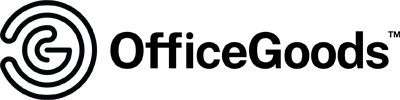(For Both Students and Professionals)

Reports have two camps: the lovers and the haters. Those that love reports usually had glittery plastic sleeves and stickers on them in school, with beautiful bubbly handwriting or perfect cursive. The other camp might have had equally wonderful content, marked by a staple in the corner and illegible or default-font type.
Truthfully, there’s no one right way to make a report look great...but if you follow a few simple steps you can at least have an appearance that enhances your content (instead of distracting from it).
A great-looking report won’t exactly make up for an incomplete or inaccurate assignment, but it can give you that extra boost in letter grade or professional edge in the workplace.
Here are 3 simple steps to follow for beautiful written presentations.
Step 1: Consider Your Audience
Every job, every teacher, every professor has their own expectations. In your writing and in the presentation of your report, you want to consider your audience.
What might suit your audience best in terms of:
● Size - to get only enough attention without looking out-of-place.
● Font and format - nobody likes Comic Sans, unless they do, which would be good to know.
● Cover and enclosures - if there is already a named format, be sure to follow it and only allow for some variation if it suits your intended audience.
● Multi-format - images, illustrations, detailed reports, links to a multimedia supplements and other additional supporting materials work for some audiences and show your research process or raw data, but others will want only the summary report. Before you print, know what you will need to include.
In some classrooms and corporate environments, creativity is encouraged and will enhance the presentation, so understanding your audience is key.
Step 2: Make it Personal
Once you have a sense of your audience, it’s time to personalize your presentation.
If this is a “big deal” assignment, it’s best to try out a couple of potential formats, which you run by a few people you trust, before settling on a design theme. Even the most conservative environments and technical reports have a design (they just might not be aware of it).
Taking that basic design and personalizing it is a great way to stand out.
If you have creative license in your reporting, try to get as many examples as you can of past successful reports. You do not need to copy the past (in fact, you shouldn’t), but it can help you see if you are pointed in the right direction.
In a truly creative class or workplace, go ahead and branch out in a new direction--get multimedia, three dimensional or colorful.
However you present, go with some style.
Step 3: One More Look at Professionalism
Even creative environments will not appreciate sloppy work. Everywhere expects professionalism.
So give your work or report another look-through just for professionalism. Check for:
● Mistakes or proofreading errors. Read aloud and/or give to a proofreader you trust.
● Awkward cutoffs, margins or page endings. Everything should fit on the printed page nicely, so adjust as needed until it does (keeping in mind that printouts do not always match what you see on screen).
● Odd colors, poorly working covers or enclosures, or other distractions.
Magazines, newspapers, billboards and books--any printed work--gets a printed proofing, not just a proofing on a screen. So take the time to print a rough draft and give it a thorough examining.
Professionalism Still Matters
We live in a digital, fast-paced world where goods can be made almost anywhere and jobs have become increasingly automated. Stand out from the crowd with a professional, great-looking report, essay, paper or project.
It makes a difference.